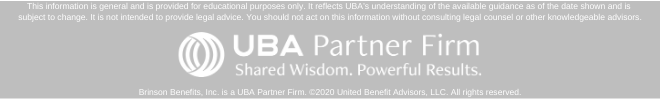HRIS Clean-Up: Bad Data In, Bad Data Out
What would you say if I told you Human Resource Information Systems (HRIS) have been around since the 1980s? It’s true. The use of software to organize and store employee data gained popularity during the dot.com era and continued to grow as the role of human resources evolved – from that of an administrative function to a strategic partner with a seat at the table. Human Resources got the memo loud and clear…employee data is a powerful tool to make decisions! However, poor data management practices can put the validity of your employment and talent management data at risk. As the saying goes, “Bad data in, bad data out.” HR practitioners can take these practical steps to increase the quality of employment data whether using a flashy HRIS with a bunch of bells and whistles or a simple Excel spreadsheet.
Create documentation to show users how to enter data.
Take a minute to think about your favorite applications such as LinkedIn, Google Docs, or Slack. Why do you enjoy using this tool? Most likely, ease of use is at the top of your list. If you want to do something new, you can easily find directions or get in-app support without jumping through hoops. If you want to make a change, you find up-to-date resources that show you how to do so. Use this same frame of mind with your HRIS to ensure that all users are working from the same playbook when entering or updating employment data. Clear documentation will ensure that your team does not have to spend hours of clean-up time before using or sharing the data. And be creative – a pop-up window with directions may be even more effective (and timely) than a lengthy user guide. What will work for your culture?
Be consistent.
You have likely been tasked with cleaning up a messy report that has data inconsistencies. One entry shows “CALIFORNIA,” the next “CA” and still another, “california.” How can you help users enter correct data consistently so you don’t have to spend an exorbitant amount of time correcting discrepancies? One helpful option is to add drop down options for those fields with a finite number of entries. This will remove spelling or grammatical errors, and free up that annoying correction time. Another helpful tip is to use mandatory settings to ensure that users complete required fields. This is only helpful for fields that require a response in all cases. In other words, do not use mandatory settings if the data is not required across your employee population.
Remove duplicate data.
It happens more often than you think. Users enter the same information in multiple fields, unaware that this field is a duplicate entry. As you can imagine, this could lead to a few problems. Entering the same data multiple times increases the risk of a typo. Additionally, a change to one of the fields may lead to mismatched data unless the user knows to update in both spots. And finally, report users may not be clear which field they should use when pulling information since the data labels are the same or similar. Which one is correct? To counter this error, make a commitment to not host duplicate entries and add a data field map to your documentation above to avoid confusion.
Although HRIS systems have modernized over the last forty years, the basic tenets of managing employee data still apply. An investment in setting data guidelines up front can save countless hours in the long run and lead to increased satisfaction in the output of data from Human Resources.
Originally featured in UBA’s November 2020 HR Elements Newsletter.